To check your website traffic for free, use Google Analytics or alternative tools like Ubersuggest. These platforms offer insights into your website’s visitation.
Investigating your website traffic is essential for understanding your audience’s behavior and improving your site’s SEO performance. Google Analytics stands out as a comprehensive and widely-used tool that integrates seamlessly with your website to monitor real-time traffic, audience demographics, behavior, and acquisition sources.
It’s extremely beneficial for marketers and website owners who rely on data-driven strategies. Setting up is straightforward, and once active, you can track user engagement and tailor your content to resonate with your target demographic. For those seeking simplicity, alternatives such as Ubersuggest provide basic metrics that can help you assess your website’s visibility and pinpoint areas for growth. Regularly checking website analytics is crucial for optimizing your online presence and building a successful web strategy.
Why Website Traffic Matters
Website traffic is crucial for your site’s success. It tells you how many people visit your page. High traffic means more visitors and potential customers. Understanding your audience is key to your online presence. You can see which content performs well. This tells you what your visitors like.
Keeping track of traffic helps with measuring your site’s growth. It’s a sign of your marketing efforts’ success. You learn about user engagement through it. This shows how visitors interact with your site. Do they stay and read, or leave quickly? This data is important for making your site better.
Starting With The Basics: Google Analytics
Google Analytics is a powerful tool for checking website traffic for free. First, create a Google Analytics account. Next, add your website as a property.
Once your account is set up, you will receive a tracking code. Install this code on every page of your website. This step is crucial for accurate data.
To navigate the dashboard, look on the left side. Here you will find various reports about your audience, real-time users, and more. The ‘Audience’ section provides insights on visitor demographics. The ‘Acquisition’ area shows where your traffic comes from.
Explore ‘Behavior’ reports to understand what people do on your site. The dashboard can seem complex, but with time, it becomes easier to use. Remember, exploring these sections is key to understanding your website’s performance.
Utilizing Seo Tools For Traffic Insights
Google Search Console is a powerful, free tool provided by Google. It helps website owners understand their web traffic. With it, you can see how many people visit your pages. Users can track the performance of their site. This includes which pages are popular. You can also see where visitors are coming from. The tool shows if they found you through Google search, social media, or other websites.
Free features of SEMrush and similar tools provide additional insights. These tools can do keyword analysis. They help you find what words people use to find websites like yours. They can also compare your site’s performance to your competitors’. It’s good for seeing what you can do better.
Here is what you can check:
- Keyword rankings – see which keywords your site ranks for.
- Backlink sources – find out who links to your site.
- Site health issues – discover technical problems that need fixing.
- Organic search traffic – view the number of visitors from search engines.

Credit: nethustler.com
Harnessing Social Media Analytics
Understanding social media metrics can skyrocket your site’s popularity. Various platforms offer analytics tools to help you. Examples include Facebook Insights and Twitter Analytics. Use these tools to see who visits your site. Find out which posts send people to your website.
- Facebook Insights shows age, location, and activity of your followers.
- Twitter Analytics highlights tweet performance and audience interests.
Don’t miss Google Analytics for tracking referrals from social sites. It helps you identify which social platform works best for you. Track visits, user behavior, and traffic sources with ease.
Alternative Methods To Uncover Traffic Data
Many free tools can show your website’s traffic. Google Analytics is a top choice. It provides in-depth details on visitor behavior. Sign up and add a small code to your site.
Another great option is Semrush’s free version. It shows traffic sources and keywords. Easy for anyone to understand. Also, try SimilarWeb for quick traffic insights.
For competitor analysis, use tools like alexa.com. Enter a competitor’s URL. Get a traffic estimate fast. Useful to compare with your site.
| Tool | What It Offers |
|---|---|
| Google Analytics | Detailed visitor data |
| Semrush | Keywords, source of traffic |
| SimilarWeb | Quick traffic overview |
| Alexa | Competitor traffic estimates |
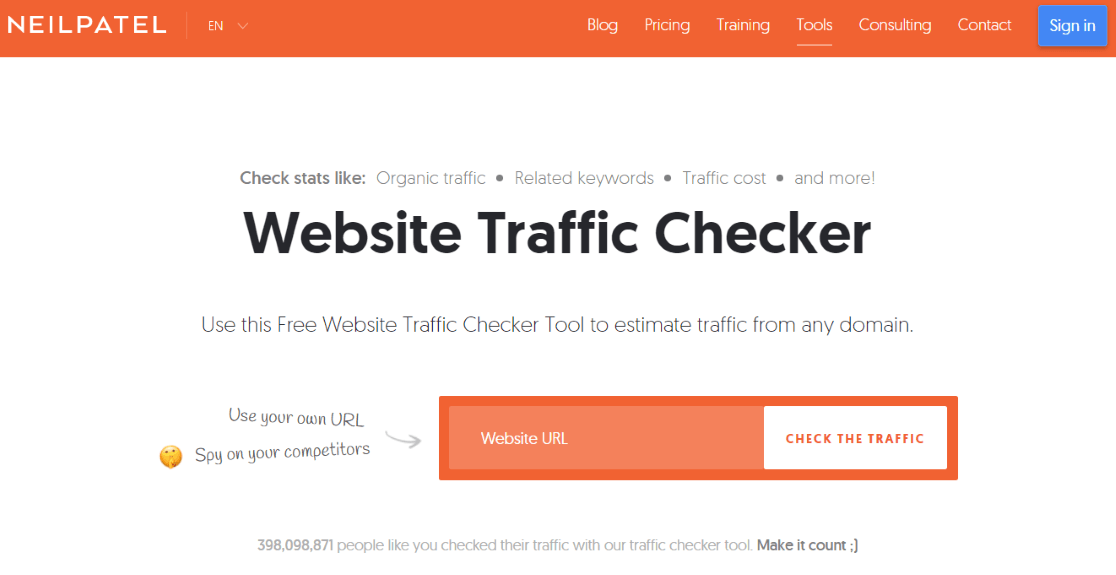
Credit: www.exactmetrics.com
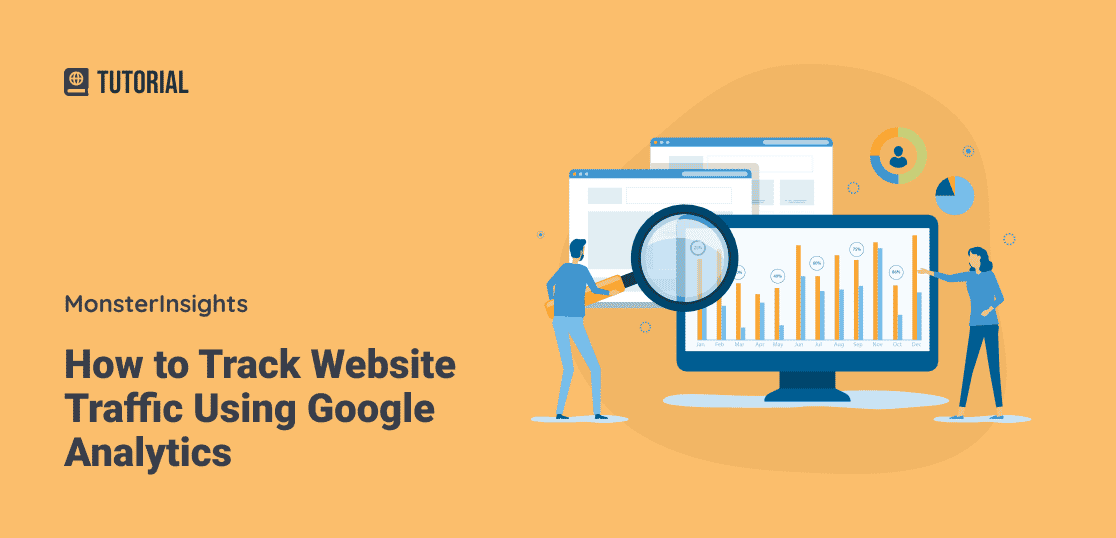
Credit: www.monsterinsights.com
Frequently Asked Questions On How To Check Your Website Traffic For Free
How Can I Track Traffic To My Website For Free?
Use Google Analytics for free website traffic tracking. Sign up, add your website, and install the tracking code to start monitoring visitors.
How Do I Find Out How Much Traffic A Website Gets Free?
Use free tools like SimilarWeb or Alexa to estimate a website’s traffic. Input the site’s URL and review the traffic overview provided. These platforms give a rough traffic count and other insights.
How Do I Check My Current Website Traffic?
To check your website traffic, use tools like Google Analytics. Sign up, add your website, and view the dashboard for detailed traffic reports.
How Can I Compare Website Traffic For Free?
For free website traffic comparison, use tools like SimilarWeb or Google Trends. Enter the site URLs you’re analyzing to view side-by-side traffic data and insights.
Conclusion
To wrap up, gauging your site’s traffic shouldn’t strain your budget. The tools we’ve explored offer potent insights at no cost, allowing you to understand and grow your audience effectively. Remember, regular monitoring paves the way for strategic improvements and online success.
Stay informed, optimize constantly, and watch your web presence flourish.




